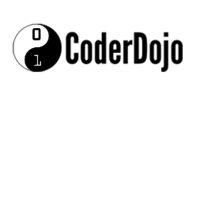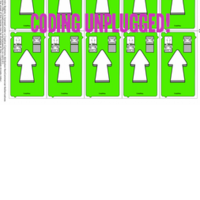Scratch in the Classroom by Brendan Smith
Public: Teachers
Format: Video + PDF
Approach: Project-based learning
Coding Instructor Brendan 'Speedie' Smith and the Scratch Cat are back with one amazing Teaching Guide dedicated to classroom fun. From algebra and geometry all the way to wildlife and geography, you are about to shed a whole new light on the school curriculum for your amazed students. No doubt they will be asking for more!
Online Courses
For young learners, teachers, parents and from Scratch to Snap!: everything you need to acquire and/or teach coding skills, at your own pace, awaits you right here, right now.
ACW 2020 Train-the-Trainer Curriculum
This slide deck contains everything you are looking for as you prepare for your next Train-the-Trainer sessions: coding 101, lessons, group activities and much more!
An Introduction to the Scratch Programming Language
by Brendan Smith, Camden Education Trust, Ireland
Your end-to-end guide to the new Scratch 3.0 with 30 fun exercises to empower your students with coding skills!
Computational Thinking Activities
To be facilitated by an ACW Master Instructor as part of a Train-The-Trainer (TTT) workshop, the following activities further delve into the concepts of computational thinking mentioned in the above slide deck.

Teaching code while educating students on how to protect Africa's unique ecosystem? This is now possible with our Scratch eco-projects directly available on www.scratch.mit.edu. All you have to do is sign in and enter username: africacodementors / password: fionn16. Then go to 'My Stuff'. Enjoy!
1. Save Our Seas
An educational game based on the theme of how pollution and litter are damaging the world's seas.
2. Wildlife Quiz
An informative quiz on four species drawn from land and sea.
3. Save the Elephant
An educational game that allows users to protect elephants from an armed poacher. The project provides information on how poaching and habitat loss could lead to the extinction of the elephant, which is recognised as a symbol of Africa.
4. Why are Trees important
This project tells the story of the Tree, its role in sustaining life on the planet, its ecosystem, its value as a food source for humans, in maintaining the global climate and the dire consequences of deforestation.
Public: 9-14 year-olds
What you can learn:
CS First provides free, easy-to-use computer science (CS) enrichment materials that target and engage a diverse student population. Easily accessible, our materials target grades 4th-8th (ages 9-14) and you will be amazed how great it is to learn computer science with CS First. Clubs are run by teachers and/or community volunteers and you don't need any teaching or computer science experience. Volunteers introduce the club and work one-on-one with students as they watch videos and build projects using Scratch, the famous block-based coding tool developed by the MIT. Last but not least, themed clubs attract and gather students around a wide variety of interests.
Scratch Curriculum Guide: "Creative Computing"
Public: Teachers
What you can learn:
This oh-so-famous Scratch Curriculum Guide now has its own website. All you have to do is download the guide and embrace this super-efficient yet ultra-flexible introductory computing curriculum using Scratch. It can be used in a variety of settings (classrooms, clubs, museums, libraries, and more) with a variety of learners (K-12, college, and beyond).
Public: Young children
What you can learn:
Scratch Jr is a simplified version of the popular programming environment, Scratch.
Unlike in the full version, the commands in Scratch Junior are all represented by images, which makes it suitable for very young users, and also for international pupils who may not be learning through their first language.
Also different to Scratch in that it works on tablets, too.
Developing Digital Skills in your Classroom
Public: Primary & Secondary School Teachers
What you can learn:
This course aims to guide teachers in how to develop a range of digital skills and to introduce them to the tools and resources that are available to them. At the end of the course, teachers should be able to design lessons that focus on a range of digital skills, make use of innovative tools to assist their own and the students’ work in this area.
The course is organized around thematic areas of digital skills that are relevant at all levels of primary and secondary schooling. In 6 modules it explores the definition and role of digital skills generally and then looks at specific skill areas and how to address them in the classroom. The focus of these modules is on how pedagogically the skill area can be addressed and what tools there are available to help the teachers and students.
Public: Children (5+)
What you can learn:
Learn the basic concepts of Computer Science like repeat-loops, conditionals, and basic algorithms with drag and drop programming.
These game-like, self-directed tutorials featuring Angry Birds, Anna and Elsa from Frozen, and Scrat from Ice Age are available in 37 languages and accessible to all ages.
For modern browsers, smartphones and tablets.
Public: Children (5+)
What you can learn:
Developed by Coder Dojo, an online and real-life community with almost 400 centers in 43 countries that is dedicated to teaching coding to 5-17 year olds for free, this wiki provides a full overview of resources available to those eager to learn coding.
Compiled by young coders & Coder Dojo's network of volunteers; designed for modern browsers.
CodyRoby Game Cards
Public: Children, parents and teachers
What you can learn:
Coding unplugged? Yes indeed.
CodyRoby is a cool a deck of cards that allows kids to create coding games without a mouse or keyboard. Download your free Africa Code Week CodyRoby kit now and follow the instructions! Kit contains 40 cody cards, a cody-card box, a chess board, and 5 Roby pieces.
Special thanks to the Europe Code Week team for sharing!